Mix Interface Idioms With Care
As users become more familiar with hyperlink-style web interfaces, it’s tempting for designers to include hyperlinks in desktop applications. Hyperlinks do improve usability when including them makes sense. For example, cross-references in help systems work well as hyperlinks. However, replacing graphical user interface (GUI) buttons with hyperlinks can be inappropriate, as in the case of Firefox cookies.
I hadn’t viewed cookies in the Firefox web browser in a while so I hadn’t realized the interface had changed. Previously, clicking the View Cookies button invoked a Cookies dialog that enabled me to view or remove cookies. Although I often had to hunt through the tabs of Firefox’s preferences window to find the View Cookies button, it was a clear and simple interface. In the latest interface (version 3.5), it’s no longer obvious where I can view the cookies. The Privacy tab of the Preferences window now has a hyperlink called remove individual cookies.
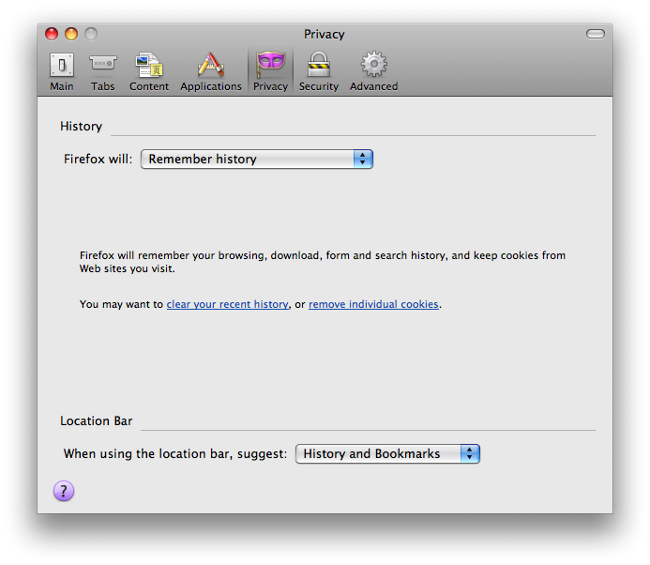
The advantage of hyperlinks over buttons is that designers can write hyperlinks naturally in sentences, often using more verbose and explanatory text than the cryptic phrases often found on buttons. However, well-named hyperlinks should tell you where you’re going and what you’re going to find when you get there. The remove individual cookies hyperlink prompts caution because the word remove—just like the word delete—is such a powerful word in a user interface. Well-designed interfaces encourage exploration without the fear of losing data or damaging settings. I wanted to view the cookies, not remove them. Dare I click on the remove individual cookies link to find out? Well, I didn’t. I wanted to view, not remove. I’m no novice, but the strength of the word remove made me think twice.
If the Firefox designers had used a button, the label could include a trailing ellipsis (…) to indicate that some further action would be required before actually deleting a cookie, as is common with menu items. The subsequent dialog would also have a reassuring Cancel button to enable me to back out. With no options left, I clicked the remove individual cookies hyperlink. I was relieved to see the following familiar dialog.
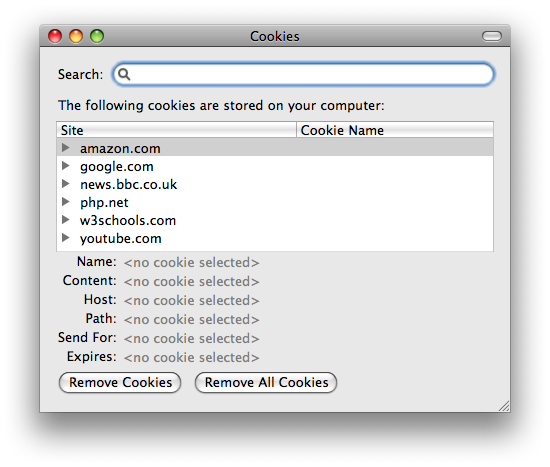
In fact, the remove individual cookies hyperlink invokes the same Cookies dialog as the View Cookies button in the previous interface. However, by changing a button for a hyperlink and by changing the operation from viewing to removing, the new interface discourages exploration.
