Google's Simple User Interface Must Be Clear
From its inception, Google’s search interface has been praised for its simplicity. However, simplicity is not a replacement for clarity, which is the most important attribute of a user interface. I don’t know if I’ve ever misunderstood a user interface control as much as I misunderstood Google’s I’m Feeling Lucky button.
I’ve been searching with Google since its early days in the late 1990s. After entering my search terms, I always hit return or click the Google Search button as the natural next step in the interaction. A few days ago, I decided to click the I’m Feeling Lucky button out of curiosity. I was surprised to find out that this button linked to the same website that Google would have listed as its first result if I’d clicked the Google Search button with the same search terms. For users that almost always continue by clicking the first Google search result, this button is really useful. So why didn’t I click it before?
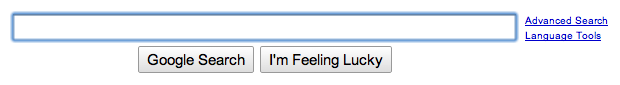
I’d never clicked the I’m Feeling Lucky button because I thought it returned a random result related to my search terms. It’s the element of chance implied by the word lucky that turned me off—I wanted Google’s best match to my search terms, not a roll of the dice. Ironically, the I’m Feeling Lucky button returns exactly what I want: Google’s best match.
If there’s one thing that user testing shows, it’s that usability problems are not isolated. I wonder how many other Google users haven’t clicked the I’m Feeling Lucky button because they share my misunderstanding of its purpose? How many other users avoid this button because they have a completely different misunderstanding?
Although I wouldn’t call the I’m Feeling Lucky button Google’s Number One UI Mistake, I would recommend rewriting its label. For example, user testing might reveal that labels such as Google’s Best Match or Google’s Top Hit promote a better understanding of the button.
Rewriting the label of the I’m Feeling Lucky button may be unnecessary, however, because this button might be coming to the end of its useful life. Currently, as users enter each character of their search terms, the search field on Google’s web page incrementally updates a list of similar search terms submitted by other users, just like Google’s browser toolbar control. If Google updated a list of the titles of the top ten matching search results as users type, or updated the first page of search results below the search box as users type, users would be able to see the first result as they entered their search terms, which would make the I’m Feeling Lucky button redundant.
